In today’s digital age, video content is a powerful tool for showcasing products and engaging with your audience. Whether you’re promoting your business on Instagram, Facebook, YouTube, or any other platform, having a professional-looking video can make a significant impact. Fortunately, there are numerous free video editing software options available that can help you stand out without breaking the bank.
Table of contents
1.Lightwоrks

Lightworks offers a simple and intuitive interface, making it easy to pick up, especially for beginners. With features like high-quality trim functions, speed optimization, multi-cam editing, and real-time team project sharing, Lightworks is a versatile tool suitable for various projects.
Features include:
- High-quality simple trim functions
- Speed optimization for uninterrupted editing
- Multi-cam editing for syncing clips from multiple cameras
- Real-time team project sharing
- Easy sharing of videos on platforms like YouTube and Instagram
Available for: Windows, Mac, and Linux Price: Free, $24.99 per month for Pro version
2.VideоРаd
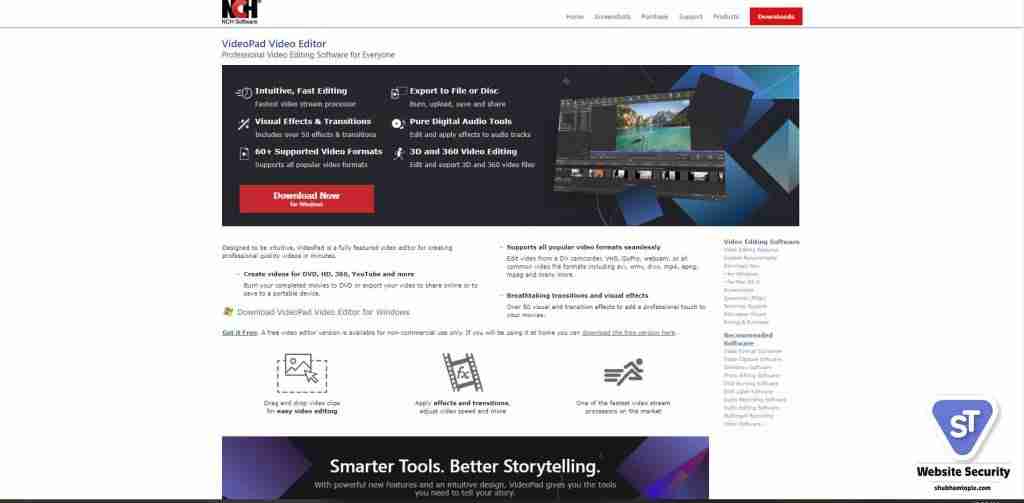
VideoPad is a great option for creating high-quality videos without spending a dime. With features like 3D video editing, a sound effects library, and easy exporting to platforms like YouTube and Facebook, VideoPad is a user-friendly choice for beginners.
Features include:
- Double built-in screen for easy and intuitive editing
- Pre-made, customizable transitions for polished professionalism
- Exporting presets for creating video files optimized for specific platforms
- Social media sharing and publishing tools
Available for: Mac and Windows Price: Free
3.HitFilm Exрress

While HitFilm Express may feel a bit advanced at first, it’s an all-in-one free video editor used to produce Hollywood-style films. With features like motion tracking, color pickers, and unlimited video and audio timeline tracks, it’s a robust tool for more complex projects.
Features include:
- Professional-grade video editing with motion tracking
- Composite shot enhancements for animating two separate shots together
- Auto-stabilizer for making shaky footage look smooth
- Unlimited video and audio timeline track creation
Available for: Mac and Windows Price: Free, $349 for the Pro version
4.DаVinсi Resоlve

DaVinci Resolve is a powerhouse that combines professional 8K editing, color correction, visual effects, and audio post-production. It’s the software of choice for many professional editors in the film and television industry, offering advanced features for more sophisticated projects.
Features include:
- Dual timeline for quick navigation, cutting, and trimming
- Dedicated trim interface for detailed editing
- Intelligent auto-editing that syncs audio and visual clips
- Built-in tools for picture-in-picture effects, retiming, stabilization, dynamic zoom, text, and audio
Available for: Windows, Mac, and Linux Price: Free, $269 for the full Studio version
5.VSDС Free Videо Editоr

VSDC’s desktop video editing software comes in both free and paid versions, offering a full suite of video editing tools, including a mask tool and chroma key functionality. The Pro version expands the toolset to include video stabilization, post-production effects, slideshow capabilities, 3D diagram templates, and direct social media publishing.
Features include:
- Color correction tools for a more professional look
- A full suite of transitional effects
- Easy-to-use image filters similar to those on Instagram
- Mask tools for hiding, blurring, or highlighting specific elements
- Social media links for sharing videos on various platforms
Available for: Windows Price: Free, $19.99 for Pro version
6.ОрenShоt

OpenShot’s easy-to-use interface makes it an excellent video editing program for beginners. While more complex tools may offer more editing components, OpenShot’s intuitive interface and minimal design are perfect for simple editing tasks.
Features include:
- Unlimited layers for watermarks, background videos, and audio tracks
- Customizable title-card templates
- Drag-and-drop functionality for easily adding video, audio, or image files
- Digital video effects, including brightness, gamma, hue, greyscale, and chroma key compositing
- Powerful keyframe animation capabilities
Available for: Windows, Mac, and Linux Price: Free
7.Blender

Blender is primarily known as a free, open-source 3D creation suite, but it comes with a functional video editor suitable for both novice and experienced users. It can handle complex edits, including video masking, making it a flexible option for more advanced projects.
Features include:
- Path-tracer engine for realistic rendering of animated objects
- Advanced rendering processes to speed up saving and exporting projects
- Option to code game logic for video game development
- Advanced character animation tools for realistic kinematics
- Extensive library of visual effects and vignettes
Available for: Windows, Mac, and Linux Price: Free
8.Mоvie Mаker 10
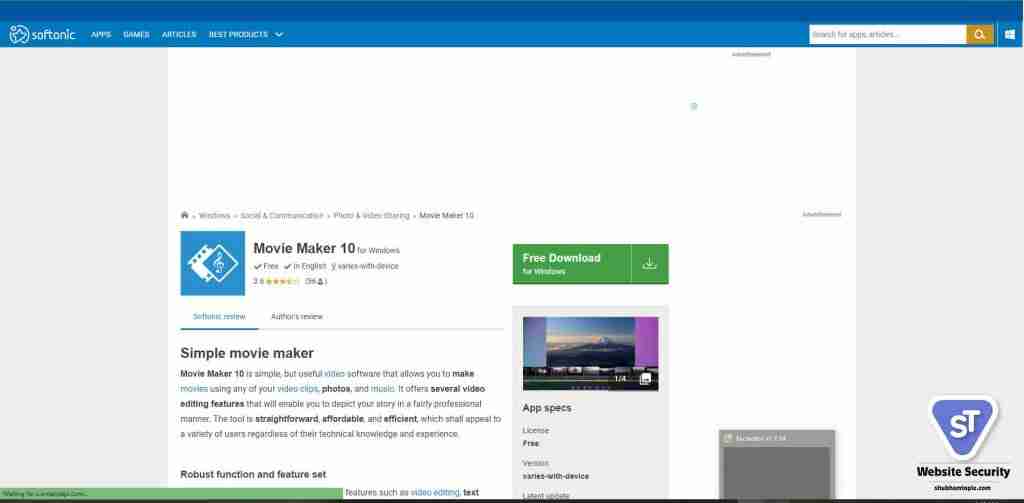
Movie Maker 10 is a convenient video editing software for Windows users who prefer a straightforward approach. Great for making quick edits to short video clips, Movie Maker 10 offers a free version that includes video and picture editing tools, along with the ability to add captions with customizable fonts and colors.
Features include:
- Auto-preview tool for edits and effects
- Auto-movie options for creating customizable cuts of your video clips
- Animation tab to easily add music, titles, and credits
Available for: Windows Price: Free
9.iMоvie

iMovie comes bundled with Mac OS, providing a straightforward and user-friendly video editing experience. With support for 4K resolution, cloud storage functionality, and dozens of studio-quality title animations, iMovie is an easy way to create powerful videos for your YouTube marketing efforts.
Features include:
- Support for 4K resolution for cinema-quality films
- Cloud storage functionality for working on the same project from iPad, iPhone, and Mac
- Dozens of studio-quality title animations
- Stylish video filters built for specific film genres
- Built-in music, sound effects, and voiceover recording
Available for: Mac Price: Free
10.Shоtсut

Shotcut is an open-source, cross-platform video editor with a vast collection of tutorial videos. Originally designed for Linux, it may have a slightly quirky interface, but it’s a top-notch editor offering extensive audio editing options, making it ideal for audiophiles.
Features include:
- Support for the latest audio and video formats via FFmpeg
- Native timeline editing for importing video files directly into your project file
- Multi-format timeline for mixing and matching resolutions and frame rates within a project
- Advanced audio filters like balance, bass and treble, bandpass filters, compressor, and more
Available for: Windows, Mac, and Linux Price: Free
Conclusion :
Now that you know your options for finding the best free video editing software, you can start testing them out. Each option comes with its own advantages and disadvantages, and with so many choices available, there’s bound to be one that fits your needs perfectly. Experiment with a few, and you’ll be on your way to creating stunning marketing videos in no time!




Thanks for post!