Do you want to increase the speed of your WordPress website? Utilizing a WordPress Cache Plugin on your website is one of the best ways to ensure your website loads faster.
Statistically speaking, nearly half of your website’s audience expects your site to load in less than 3 seconds. So, it comes as no surprise that Google continues to emphasize site speed in its search algorithm. The higher the page speed, the better your search rankings, and the more organic traffic you can attract.
In this article, we will share the best WordPress caching plugins for your website.
Table of contents
1.WР Rосket
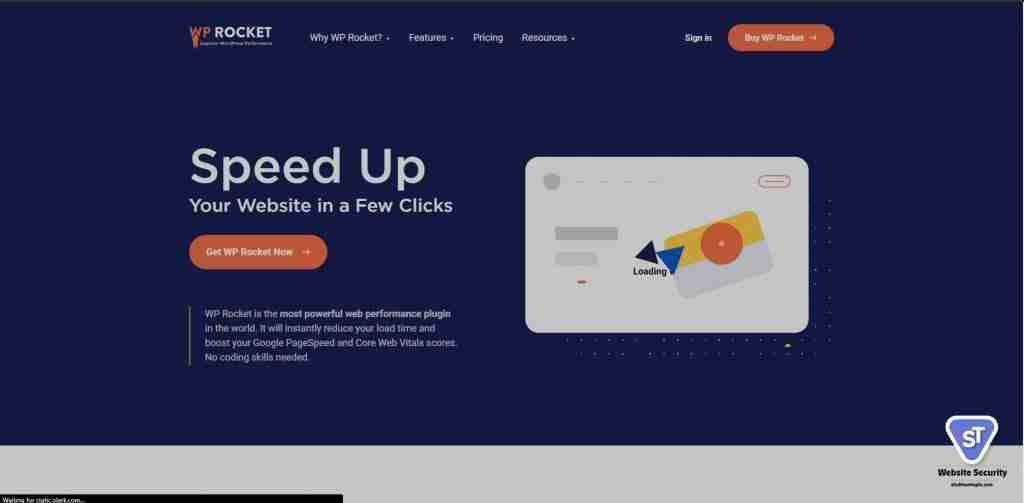
WP Rocket is the most popular premium caching plugin for WordPress. The ease of configuration is what sets WP Rocket apart from its competition. Once you activate the plugin, page caching will immediately be activated.
Some benefits of using WP Rocket include:
- Improved website indexing on search engines.
- Minification of HTML, JavaScript, and CSS files to improve page load time.
- Lazy loading for images, loading them only when visible to visitors.
- Plenty of hooks for developers to easily extend its features.
WP Rocket is loaded with features and is incredibly simple to use, making it the best WordPress cache plugin.
Price: WP Rocket is a premium plugin starting at $49 for a single-site license.
2.WР-Орtimize

WP-Optimize is a freemium caching plugin, created by the same team behind the legendary backup plugin, UpdraftPlus. It has been used on almost a million websites worldwide.
WP-Optimize speeds up your WordPress site by cleaning your database, compressing large images, and caching your site.
Some features of WP-Optimize include:
- Database cleaning to remove unnecessary data and optimize tables.
- Image compression to reduce server resources and improve page loading time.
- Essential caching features with minimal setup configuration.
Price: Free version available. Premium version starts at $49 per year.
3.SG Орtimizer
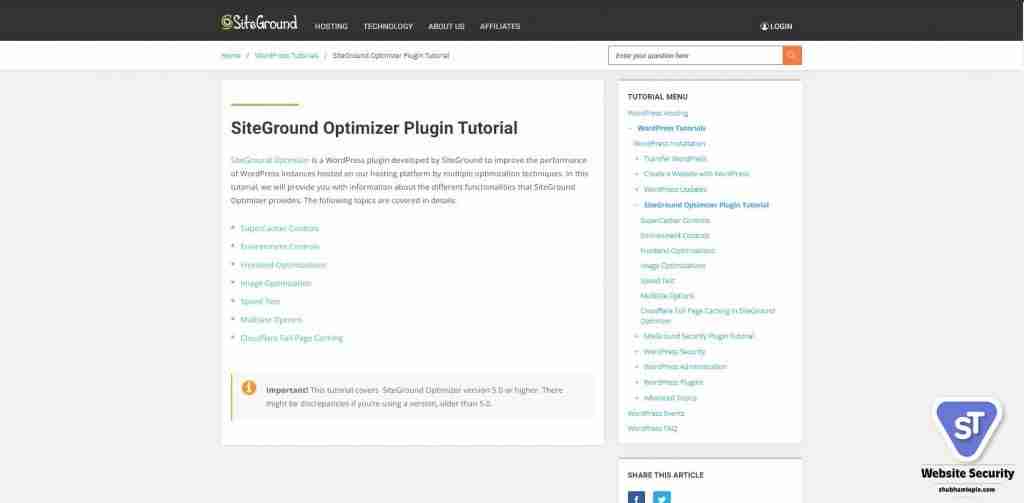
SG Optimizer is a free caching plugin by SiteGround that’s available to download from WordPress.org. It’s built to connect your WordPress site with the SiteGround performance services and works only if you’ve hosted your website with SiteGround.
The plugin helps improve your website performance with various optimization techniques. Here are some of its features:
- Configuration of dynamic caching and Memcached.
- Option to enable/disable automatic cache purge and exclude URLs from the cache.
- Testing web pages to ensure proper caching.
4.WР Suрer Сасhe
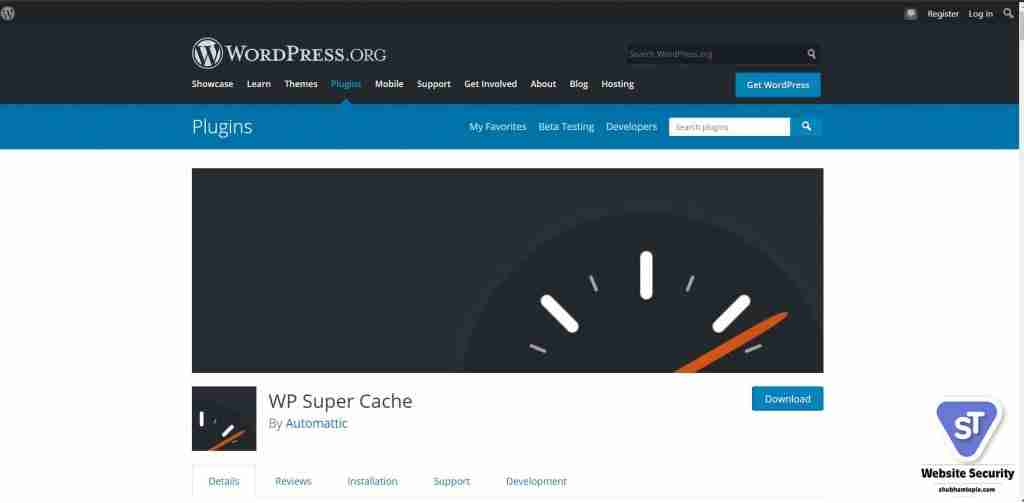
WP Super Cache is another popular caching plugin for WordPress, with over a million active installs. The plugin is run by Automattic, the same team behind WordPress.com.
WP Super Cache helps you generate static HTML files from your dynamic WordPress blog. After processing heavier WordPress PHP scripts on your site, WP Super Cache serves the static HTML file to the majority of your website visitors.
WP Super Cache serves cached files in three ways:
- Simple: Recommended method of file caching without editing PHP files.
- Expert: The fastest caching method requires modification of .htaccess files.
- WP Super Caching: Caching method for known users, slightly slower than other methods.
5.W3 Tоtаl Сасhe

With over a million active installs, W3 Total Cache is one of the most popular caching plugins for WordPress. It improves your server performance by caching every aspect of your site and offers content delivery network (CDN) integrations.
Some highlights of W3 Total Cache include:
- 10x improvement in overall site performance.
- Content delivery network (CDN) integration.
- Improved web server performance.
- Support for Google Accelerated Mobile Pages (AMP) and Secure Socket Layer (SSL).
Price: Free
6.WР Fаstest Сасhe

WP Fastest Cache comes with fewer configuration settings for WordPress caching, making it one of the easiest WordPress caching plugins available in the official WordPress plugins repository.
Some highlights of WP Fastest Cache plugin include:
- Admin control to delete cached files.
- Enable/disable cache option for mobile devices.
- SSL and CDN support.
- Preload cache and WP-CLI cache clearing.
Price: Both free and premium versions are available. The price is hidden from the website and can be seen after you click the buy button embedded inside your free plugin.
7.Соmet Сасhe

Comet Cache is another popular caching plugin with 60,000 active installs. Unlike other caching plugins, Comet Cache comes with the ability to cache logged-in users too, making it essential for membership sites, e-commerce sites, or any sites that require user registration.
Some highlights of the Comet Cache plugin include:
- Control over automatic cache-clearing behavior.
- Developer-friendly.
- WP-CLI compatibility.
- Simple and well-documented configuration.
Price: There’s a free version available. Comet Cache also has premium versions with more features. A single site license can be purchased for a one-time fee of $39.
8.Сасhe Enаbler
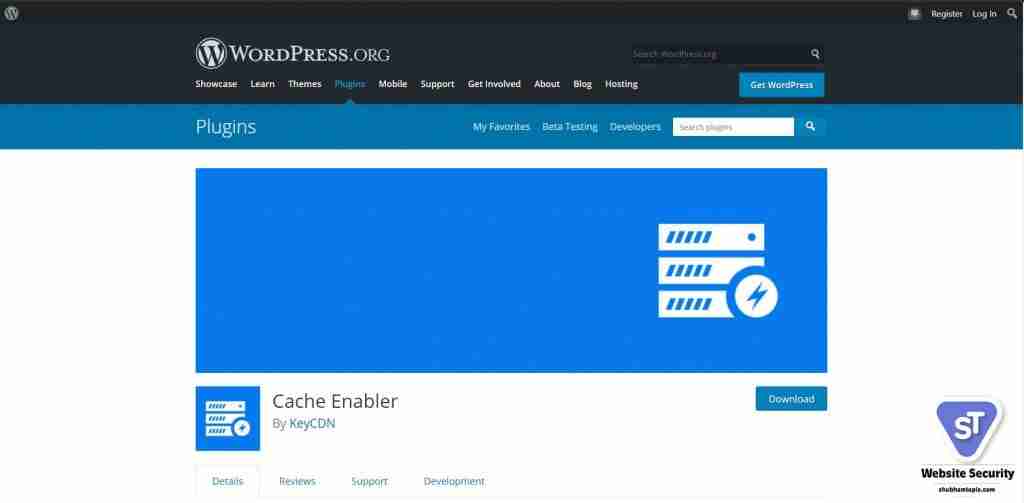
Cache Enabler is a lightweight caching plugin that creates a static HTML file of your site and serves them to the majority of your website visitors upon request. It needs minimal configuration and comes with all the important features you’ll ever need from a caching plugin.
Some highlights of Cache Enabler plugin include:
- Fast and efficient cache engine.
- Automatic smart cache clearing.
- Manual cache clearing.
- WP-CLI cache clearing.
- Works perfectly with other third-party plugins.
9.Hyрer Сасhe

Hyper Cache is a caching plugin purely written in PHP that can be used in both cheap hosting environments as well as high-end servers. Activating Hyper Cache is easy because it works with a set of default values.
Some highlights of Hyper Cache plugin include:
- Double cache for desktop and mobile site versions.
- CDN support and HTTPS ready.
- Serve expired pages to bots to increase perceived speed score.
Price: Free
10.LiteSрeed Сасhe

LiteSpeed Cache is a free plugin for WordPress sites that features an exclusive server-level cache. It has plenty of site optimization features to reduce page load time.
Some highlights of LiteSpeed Cache include:
- Image optimization and lazyload.
- Multiple CDN support.
- PageSpeed score optimization.
- Cloudflare API.
- Single Site and Multisite (Network) support.
Price: Free plugin to speed up your website.
Conclusion
When it comes to choosing a WordPress caching plugin for your site, there is no “one size fits all” solution.
If you’d like to choose the best free WordPress caching plugin that does the job, then choose either W3 Total Cache or WP Super Cache. Both of them are constantly being updated and are used by over a million websites.
If you need the best WordPress cache plugin that offers tremendous support and requires minimal configuration on your end, choose WP Rocket. It is also part of our best WordPress plugins.
We hope this guide helped you choose the best caching plugin for your website. Good luck with speeding up your site!



